Online Backup Services
| Compare | Rank | Product Name | Visit Site | Review | Editor's Rating | User Rating | Monthly Price | Storage | Operating System | Automatic Backup | Free Trial | Free Online Storage |
|---|---|---|---|---|---|---|---|---|---|---|---|---|
| Compare |
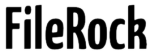 FileRock |
Visit Site | Read Review |
|
|
$13.20 | 2 GB | WindowMacLinux | ||||
| Compare |
Yandex.Disk |
Visit Site | Read Review |
|
|
$10 | 1 TB | WindowMacLinux | 10 GB | |||
| Compare |
MEGA |
Visit Site | Read Review |
|
|
$13.50 | 500 GB | WindowMacLinux | 50 GB | |||
| Compare |
KeepVault |
Visit Site | Read Review |
|
|
$16.67 | 100 GB | Window | ||||
| Compare |
Memopal |
Visit Site | Read Review |
|
|
$6.58 | 500 GB | WindowMacLinux | 3 GB | |||
| Compare |
Cubby |
Visit Site | Read Review |
|
|
$69.90 | 1 TB | WindowMac | 5 GB | |||
| Compare |
SecureSafe |
Visit Site | Read Review |
|
|
$13.20 | 100 GB | WindowMac | 100 MB | |||
| Compare |
 Degoo |
Visit Site | Read Review |
|
|
$9.99 | 2 TB | WindowMac | 100 GB | |||
| Compare |
 pCloud |
Visit Site | Read Review |
|
|
$3.99 | 500 GB | WindowMacLinux | 10 GB | |||
| Compare |
Sync.com |
Visit Site | Read Review |
|
|
$4 | 500 GB | WindowMac | 5 GB | |||
| Compare |
Jottacloud |
Visit Site | Read Review |
|
|
$9.90 | Unlimited | WindowMac | 5 GB | |||
| Compare |
Dropbox |
Visit Site | Read Review |
|
|
$9.99 | 1 TB | WindowMacLinux | 2 GB | |||
| Compare |
 Mastermind Backup |
Visit Site | Read Review |
|
|
$9.95 | 16 GB | WindowMacLinux | ||||
| Compare |
Carbonite |
Visit Site | Read Review |
|
|
$5 | Unlimited | WindowMac | ||||
| Compare |
Google Drive |
Visit Site | Read Review |
|
|
$1.99 | 100 GB | WindowMac | 15 GB | |||
| Compare |
 Copy |
Visit Site | Read Review |
|
|
$4.99 | 250 GB | WindowMacLinux | 15 GB | |||
| Compare |
ElephantDrive |
Visit Site | Read Review |
|
|
$9.95 | 1 TB | WindowMac | 2 GB | |||
| Compare |
Symform |
Visit Site | Read Review |
|
|
$10 | 100 GB | WindowMacLinux | 10 GB | |||
| Compare |
 Box |
Visit Site | Read Review |
|
|
$45 | 1 TB | WindowMac | 10 GB | |||
| Compare |
 SpiderOakONE |
Visit Site | Read Review |
|
|
$12 | 1 TB | WindowMacLinux | ||||
| Compare |
MediaFire |
Visit Site | Read Review |
|
|
$4.99 | 1 TB | WindowMac | 10 GB | |||
| Compare |
 4Sync |
Visit Site | Read Review |
|
|
$17 | 1 TB | WindowMac | ||||
| Compare |
BullGuard Backup |
Visit Site | Read Review |
|
|
$15 | 100 GB | Window | ||||
| Compare |
MiMedia |
Visit Site | Read Review |
|
|
$9.99 | 1 TB | WindowMac | 10 GB | |||
| Compare |
 XXL Box |
Visit Site | Read Review |
|
|
$9.99 | 300 GB | WindowMac | 2 GB | |||
| Compare |
 hubiC |
Visit Site | Read Review |
|
|
$1.11 | 100 GB | WindowMacLinux | 25 GB | |||
| Compare |
Tresorit |
Visit Site | Read Review |
|
|
$12.50 | 1 TB | WindowMacLinux | ||||
| Compare |
Cyphertite |
Visit Site | Read Review |
|
|
$10 | Unlimited | WindowLinux | 8 GB | |||
| Compare |
AltDrive |
Visit Site | Read Review |
|
|
$4.45 | Unlimited | WindowMacLinux | ||||
| Compare |
 Zoolz |
Visit Site | Read Review |
|
|
$1.25 | 100 GB | WindowMac | ||||
| Compare |
Amazon Cloud Drive |
Visit Site | Read Review |
|
|
$5 | Unlimited | WindowMac | ||||
| Compare |
SurDoc |
Visit Site | Read Review |
|
|
$2.50 | 100 GB | WindowMac | 100 GB | |||
| Compare |
SugarSync |
Visit Site | Read Review |
|
|
$7.49 | 100 GB | WindowMac | ||||
| Compare |
CrashPlan |
Visit Site | Read Review |
|
|
$5.99 | Unlimited | WindowMacLinux | ||||
| Compare |
 Backblaze |
Visit Site | Read Review |
|
|
$5 | Unlimited | WindowMac | ||||
| Compare |
 IDrive |
Visit Site | Read Review |
|
|
$4.96 | 1 TB | WindowMacLinux | 5 GB | |||
| Compare |
Bitcasa |
Visit Site | Read Review |
|
|
$10 | 1 TB | WindowMac | ||||
| Compare |
Syncplicity |
Visit Site | Read Review |
|
|
$5 | 100 GB | WindowMac | 10 GB | |||
| Compare |
Storage Guardian |
Visit Site | Read Review |
|
|
Sales quote required | Sales quote required | WindowMacLinux | ||||
| Compare |
OneDrive |
Visit Site | Read Review |
|
|
$1.99 | 100 GB | WindowMac | 5 GB | |||
| Compare |
Livedrive |
Visit Site | Read Review |
|
|
$8 | Unlimited | WindowMac | ||||
| Compare |
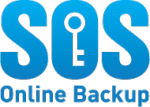 SOS Online Backup |
Visit Site | Read Review |
|
|
$4.99 | 50 GB | WindowMac | ||||
| Compare |
CloudMe |
Visit Site | Read Review |
|
|
$9 | 100 GB | WindowMacLinux | 3 GB | |||
| Compare |
Datto Drive |
Visit Site | Read Review |
|
|
$10 | 1 TB | WindowMac | ||||
| Compare |
Acronis True Image Cloud |
Visit Site | Read Review |
|
|
$8.33 | Unlimited | WindowMac | 5 GB | |||
| Compare |
Data Deposit Box |
Visit Site | Read Review |
|
|
$9.99 | 60 GB | WindowMac | ||||
| Compare |
OpenDrive |
Visit Site | Read Review |
|
|
$12.95 | Unlimited | WindowMac | 5 GB | |||
| Compare |
FilesAnywhere |
Visit Site | Read Review |
|
|
$4.99 | 20 GB | WindowMac | 1 GB | |||
| Compare |
Mozy |
Visit Site | Read Review |
|
|
$5.99 | 50 GB | WindowMac | 2 GB | |||
| Compare |
Jungle Disk |
Visit Site | Read Review |
|
|
$9.50 | 50 GB | WindowMacLinux | ||||
| Compare |
 DrivePop |
Visit Site | Read Review |
|
|
$4.99 | 1 TB | WindowMac | ||||
| Compare |
Pogoplug |
Visit Site | Read Review |
|
|
$4.95 | Unlimited | WindowMac | ||||
| Compare |
 ADrive |
Visit Site | Read Review |
|
|
$2.50 | 100 GB | WindowMac | ||||
| Compare |
 iCloud |
Visit Site | Read Review |
|
|
$9.99 | 1 TB | WindowMac | 5 GB | |||
| Compare |
 McAfee Online Backup |
Visit Site | Read Review |
|
|
$5 | Unlimited | Window | ||||
| Compare |
ASUS WebStorage |
Visit Site | Read Review |
|
|
$1.92 | 100 GB | WindowMacLinux | 5 GB | |||
| Compare |
JustCloud |
Visit Site | Read Review |
|
|
$6.95 | 75 GB | WindowMacLinux | ||||
| Compare |
 IBackup |
Visit Site | Read Review |
|
|
$9.95 | 500 GB | WindowMacLinux | ||||
| Compare |
 AnyProtect |
Visit Site | Read Review |
|
|
|||||||
| Compare |
 Dupplica |
Visit Site | Read Review |
|
|
$2 | Unlimited | WindowMac | ||||
| Compare |
Touro Cloud Backup |
Visit Site | Read Review |
|
|
$4.92 | 250 GB | WindowMac | 3 GB | |||
| Compare |
Diino |
Visit Site | Read Review |
|
|
$4 | Unlimited | WindowMacLinux |
What Is An Online Backup Service?
An online backup service is a type of service that lets you backup, store, and recover your files. Your files are stored in the cloud – servers provided by the company behind the online backup service. Backups are run with a client program, which you download and install on your computer. In return for a monthly fee, the software will backup your computer files to their servers on a regular basis.
Online backup services have become increasingly popular lately, due to their ease of use and the high level of protection they offer. They require the use of no external media, such as hard drives or DVDs, since all the data is stored in the cloud.
Online backup services almost always encrypt your data, although the types of encryption used vary. Customer data is usually stored in high-security data centers, with redundant storage systems such as RAID being used for fault tolerance. Some services also keep “backups of your backups” for additional protection.
Why Use an Online Backup Service?
The advantage to using an online backup service is that your backups are stored offsite, in a location separate from your original data. This protects your files from fire, theft, and other disasters that local backups cannot protect you from.
Online backup services are easy to use. They don’t require you to connect any external hard drives to backup your data. Never ask yourself “did I remember to backup?” again. As long as your computer is on and connected to the internet, your files will be backed up.
Online backup services are “set it and forget it” – once you install and configure the software, it will run silently in the background, automatically backing up your files on a scheduled basis.
What To Look for in an Online Backup Service
You’ll want to make sure the online backup service offers enough storage space to backup all your data. Some offer “unlimited” storage and don’t put a cap on the amount their users can store. Others offer fixed storage quotas.
The ability to automatically backup your files is an important feature to look for. This is also known as scheduling. Some online backup services backup your files once per day, while others can backup your files in “real time” as changes happen on your computer. In most cases, you can customize how often the backups run.
Some online backup services offer file sharing and syncing. File sharing lets you share your backed up files with friends and family. Syncing keeps a copy of your files on multiple devices, so you can create a file on your home computer and have it sync to your mobile (and vise versa).
You may also want to look for an online backup service that offers a free trial. If a free trial isn’t offered, you’ll want to make sure they have a refund policy in case you don’t like the service. Be wary of any service that doesn’t offer a free trial and doesn’t have a refund policy. If they can’t stand behind their product, chances are it’s no good.
What Other Features Should I Look For?
Selective Backup: Does the online backup service let you choose which folders to backup?
Local Backup: Can the online backup service backup to a local hard drive, in addition to the cloud?
Free Trial: Does the online backup service offer a free trial?
Free Online Storage: How much (if any) free online backup space is offered?
File Versioning: The ability to restore previous versions of files.
Keep Deleted Files: Does the online backup service keep files that are deleted on your computer? If so, how long are they kept on their servers?
Bandwidth Controls: Lets you control how much bandwidth the software uses when backing up your files, to not overwhelm your network connection.
Mobile Apps: Some online backup services offer mobile apps to access files on your smartphone or tablet.
Public Sharing: Can you share your backed up files with friends and family?
Encrypted Storage: Are files stored encrypted in the cloud?
Encrypted Transfer: Are files transferred encrypted? Most online backup services use double encryption, encrypting the file before it is transferred over an encrypted connection.
Personal Encryption: Personal encryption is using your own encryption key, rather than letting the online backup service handle encryption.
Phone Support: Phone support is rarely offered for consumer level online backup services. It is more commonly offered for business plans.
Email Support: Does the online backup service offer technical support via email or through a ticket system?
24/7 Support: Is support offered 24 hours per day, 7 days a week?
Live Chat: Can you get support immediately via a live chat window?
