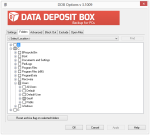Data Deposit Box is an enterprise cloud backup service based in Toronto, Canada. It offers small and medium-sized businesses the ability to back up PCs, Macs, servers, and mobile devices.
Pros
- Can back up PCs, Macs, tablets, phones, and Windows servers
- NAS and external hard drive backup
- Excellent monitoring tools for multiple devices
- Great mobile apps
- File sharing features
- Backup to local drive (only with server edition)
Cons
- No 64-bit PC/Mac client
- Steep learning curve
- Files must be restored from downloaded ZIP file; no option to restore in PC desktop software
- ZIP restores are unreliable for large amounts of data
The Bottom Line
ZIP restores with Data Deposit Box are cumbersome and unreliable, and restores of large files resulted in corrupted archives. This is not a service I would recommend.
The Desktop Client
The PC client for Data Deposit Box has a fairly straightforward interface. It shows the status of the backup, the progress of the current backup (if any), and the daily total transferred files.
There are buttons for:
- Report
- Clean Up
- Backup Now
- Options
- Help (launches the help site for Data Deposit Box)
The Report button opens a log file for the day. The clean up tool will search for orphaned files (files which are stored online but no longer exist on the computer). These can be removed to free up space in the account. Data Deposit Box will not remove files from the cloud, unless you run the clean up tool.
Settings
Data Deposit Box has three protection levels:
- Standard
- Enhanced
- Custom
Each of these defines the number of previous file versions to save, and the minimum delay between versions. For instance, the Standard level saves 16 versions of files, with a minimum delay between versions of 6 (I assume this means minutes, but it is not specified). The Enhanced level saves even more versions, with a shorter delay between backups. The Custom level lets you specify the exact number of versions and delay.
There is a bandwidth/CPU meter, so you can throttle your backups to not use too many resources. Advanced settings include enforcing the use of a password to use the software, a proxy server, and changing the location of temporary files.
Data Deposit Box can exclude certain hours of the day, when backups should not run. This is done on the Block Out tab in the options menu.
Backup and Recovery Performance
Data Deposit Box had no problem backing up my files.
Files are restored from the web interface (and only from the web interface). There is no option to restore within the desktop software. From the web interface, I was able to select files to restore, which were then compressed in a ZIP file for me to download.
When I tried to extract a ZIP with larger files in it (up to 10 GB), it failed with an “Unsupported compression method for <filename>” error. I tried to download and extract the files multiple times, with no success.
Perhaps if Data Deposit Box offered a downloader tool (like Backblaze does) for large ZIP restores, it might be more reliable. Until then, I wouldn’t count on restoring large amounts of data with this service.
Speed
Upload speeds to Data Deposit Box were poor, at least from California. The service never reached more than a 4.7 Mbps upload rate, and averaged 2.8 Mbps while backing up my files. This was below the 10 Mbps maximum upload rate of my connection. Overall, Data Deposit Box backed up about 1.25 GB per hour (30 GB per day).
Download speeds were fast, at 30 Mbps average, and sometimes spiking up to my maximum of 60 Mbps. This does not include the time to compress files to a ZIP file before I downloaded them, which took a couple hours.
Backing up Open Files
Data Deposit Box has the ability to back up open files (such as a Microsoft PST file, without the need to close Outlook). This is done by clicking a button in the settings, to install an “Open File Driver.” This is slightly more complex than other software, such as CrashPlan which uses Windows VSS to back up open files, but it works just the same.
The Web Interface
One of my favorite features of Data Deposit Box is the web interface. It offers some fairly powerful features for monitoring the status of backups. For instance, the “Heat Map” page shows the status of all devices:
- Device name
- File count
- Last backup date
- Software version
It assigns a severity level to each device, to show which ones need attention. This is similar to the web interface provided by CrashPlan Pro. There is also an “Activity” page which shows the number of active/inactive systems, the number of users, and how much data is protected.
Mobile Apps
Data Deposit Box has mobile apps for Android and iOS. I tested the apps on both operating systems, and was impressed with the features and how easy they were to use.
The apps let you back up data on your mobile, view backed up data on other devices, and view shared links. The settings include sliders for CPU performance and a battery level cutoff. Cellular data can also be used to back up files.
On Android, the app can back up photos, files, contacts, and more. The app is slightly more restricted on the iPhone, as it is only able to back up photos and contacts.
File Sharing
Backed up files can be shared with other people, even if the person doesn’t have an account. Shared links can also be password protected, ensuring only the recipient can view them.
Unfortunately, the albums generated for files are very basic. They do not include thumbnails for picture or video files, nor can you view photos in the browser. All files must be downloaded before they can be viewed. This is a far cry from services like OneDrive and Dropbox, which have excellent multimedia support.
Shared links can be managed in the “My Shares” tab of the web interface.
Security
Data Deposit Box uses 448-bit Blowfish encryption both in transit and at rest. It does not offer the option to use a personal encryption key, so you must trust the service to safeguard the privacy of your data.
Support
Data Deposit Box offers support via email, phone, and a ticket system. There are also PDF manuals for the software on each operating system, and a searchable knowledgebase.
Plans and Pricing
Data Deposit Box is more expensive than competitors. The plans start at 60 GB for $10/month, and go up to 1 TB for $160/month.
The complete list of plans is:
- $9.99/month for 60 GB
- $19.99/month for 100 GB
- $49.99/month for 250 GB
- $99.99/month for 500 GB
- $159.99/month for 1 TB
Despite the high price, Data Deposit Box has some features that other backup services don’t have, such as:
- Free initial backup seeding
- Support for backing up NAS devices
- Exchange, SQL, and other database support
- VMWare file level and snapshot backup
More Screenshots
Specifications |
|
| Product Name | Data Deposit Box |
| Version | 3268 |
| Operating Systems | WindowMac |
| Storage | 60 GB |
| Monthly Price | $9.99 |
| Average Upload Speed | 2.8 Mbps (10 Mbps connection) |
| Average Download Speed | 30 Mbps (50 Mbps connection) |
General Features |
|
| Free Trial | |
| Free Online Storage | |
| Mobile Apps | Android, iOS |
| Bandwidth Controls | |
| NAS Support | |
Backup Features |
|
| File Versioning | |
| Keep Deleted Files | Forever |
| Back Up to Local Drive | |
Sync and Share Features |
|
| File Sync | |
| Selective Sync | |
| Public File Sharing | |
| Collaborative Invites | |
Security |
|
| Encrypted Storage | |
| Encrypted Transfer | |
| Personal Encryption | |
| Zero-knowledge Encryption | |
| Two-factor Authentication | |
Support |
|
| Phone Support | |
| Email Support | |
| 24/7 Support | |
| Live Chat | |
Infrastructure |
|
| Data Center Location(s) | Toronto, Canada |