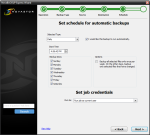NovaBACKUP Professional is a line of backup software from NovaStor, a privately held company with offices in the U.S., Germany, and Switzerland. It can do full disk image backups of PCs and laptops, in addition to backing up files and folders.
This is my fifth review of NovaBACKUP. In my last review, I noted how most bugs in the software had been fixed. How does the latest version stack up?
Pros
- Full disk imaging capabilities
- Supports database backups
- Can backup to many locations including local drives and Amazon S3
- Built-in virus scanner
Cons
- Slow differential backups
- Errors encountered during: boot media creation, backup job modification
The Bottom Line
NovaBACKUP Professional offers a lot of great features, particularly for business users (and home power users) looking for a disaster recovery solution. However, I encountered a couple bugs during my testing of the software.
NovaBACKUP Features
NovaBACKUP supports various features, which can be disabled or enabled during installation:
- NovaBACKUP Anti-Virus to scan for viruses when backing up and restoring files
- NovaBACKUP Disaster Recovery to create disk images
- NovaBACKUP Devices to backup to online destinations (Amazon S3, FTP, etc.)
- NovaBACKUP Plugins to backup live databases and virtual machines (SQL, Exchange, VMWare, etc.)
- Agent Service to connect to the management server
Free email support is included during the trial.
Backing up with NovaBACKUP
The Express Wizard lets you create a new backup job, restore data, or edit a previously created job. Types of backups supported are:
- Local Backup
- Disaster Recovery (disk image)
- Cloud Backup
- Copy files/folders
I backed up my 100 GB C: drive to an external hard drive in 2 hours. Oddly, it took more time to run subsequent backups – which were differential (only backup changes since the last full backup). Those took 3 1/2 hours, on average.
Why is NovaBACKUP taking 3 1/2 hours to backup 1GB of changes on my hard drive? I have no idea.
I was also unable to modify a backup job from the Schedule tab, which appears to be a bug. When I clicked on “Modify Job,” nothing happened.
Boot Media Creation
NovaBACKUP includes a tool to create boot media, so you can recover data outside of Windows.
There are two boot media types: Simple and Advanced. The software states Simple boot media is easier to create, but might require your operating system disc to complete. The Advanced media option creates a Window PE boot disc, which requires downloading additional files.
I attempted to create boot media with the “Simple” option, and was told there was an error creating the boot image. There was no error code, or anything else I could use to diagnose the issue.
Overall, boot media creation is not as easy in NovaBACKUP as other disk imaging software. I was unable to resolve the error I encountered, although I created a WinPE boot disc without problems.
Restoring Data
To perform a full system recovery, you first need to create boot media as I previously mentioned.
Once you boot into the recovery DVD, you’ll see the Disaster Recovery screen. From here, you can access the Tools menu which provides several useful features:
- Mount backup image to a drive letter
- Mount ISO file
- Convert backup image to VHD (Microsoft’s virtual drive format)
NovaBACKUP was able to restore my entire system in just over an hour.
One thing I liked about the recovery process is that the target device is selected automatically. It makes recovering the hard drive easy, since there’s no need to select partitions.
Other Features
Cloud Backup
There are two default cloud backup providers: one in the U.S., and one in Germany. The U.S.-based FirstBackup.com charges a whopping $90/month for 100GB of space. This is much more expensive than competing online backup services. On the plus side, they’re HIPAA compliant for use by healthcare providers. A user also informs me they support data deduplication, which would be useful when backing up multiple machines.
NovaBACKUP can also backup to Amazon S3, FTP, and xSP accounts.
Copy and Mirror files
NovaBACKUP includes a tool to copy and mirror files. It’s very easy to use, and it can be set on a schedule. There’s also a “bi-directional” copy type which will copy files in both directions on the source and destination.
NovaBACKUP Anti-Virus
This will scan files you backup files for viruses. If you already have anti-virus software, you can disable this to speed up your backup jobs.
Time Slider
View your backups by time rather than files, so you can select a single point in time to restore.
Machine independent restore
NovaBACKUP can also restore to a computer with different hardware, such as a new motherboard.
Support
Overall, I found NovaStor to be very helpful and thorough in my support tickets. I was responded to promptly within one business day. NovaStor offers “NovaCare” phone and email support with their software, for a price of $30 per year.
You can also use their support forums, knowledgebase, documentation, and tutorial videos to get answers to questions.
Summary
Version 16 of NovaBACKUP is more buggy than the previous version, at least using my test environment. I was unable to create a recovery DVD using the default settings, and I couldn’t modify existing jobs. Differential backups were also extremely slow.
More Screenshots
| Specifications | |
| Product Name | NovaBACKUP Professional |
| Version | 16.1 |
| License | Shareware |
| Price | $49.95 |
| Operating Systems | Window |
| Backup Types | |
| Files and Folders | |
| Full Disk Image | |
| Incremental | |
| Differential | |
| Backup Destinations | |
| Hard Drive | |
| Removable Media | |
| Network Shares | |
| Blu-ray | |
| CD/DVD | |
| FTP | |
| SFTP | |
| Online Storage | |
| Features | |
| Compression | |
| Encryption | |
| Email Notifications | |
| Error Handling | |
| File Versioning | |
| Priority Setting | |
| Scheduling | |
| Speed Limiting | |
| Synchronization | |