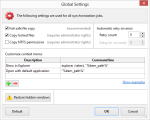Update June 2014: FreeFileSync comes bundled with the OpenCandy malware, and there’s no option to not install it. You may want to choose another file sync program.
FreeFileSync is a free, open-source file synchronization and comparison utility.
Pros
- Free
- Powerful; multiple sync methods
- File comparison tool
- File versioning option
Cons
- No built-in task scheduler (must be done with batch files)
- Tries to install malware
The Bottom Line
FreeFileSync is a pretty good file sync program, as long as you’re okay with using batch files for scheduled tasks.
Conduit Search Protect?
FeeFileSync tries to install Conduit Search Protect, which is known malware. Feel free to untick it during the installation process.
Using FreeFileSync
FreeFileSync has a fairly standard layout for a file sync program. You have 2 file comparison boxes, which display differences between your source and destination. You can specify locations to sync by dragging and dropping them. At the top of the screen are buttons to Compare or Synchronize your data.
In the bottom right-hand corner of the screen, you can see a summary of changes. For instance, the screenshot above shows I have 11.6MB of files that will be copied, with 6 changed files that will be overwritten.
The software supports several different synchronization methods:
- Two way
- Mirror
- Update
- Custom (create your own synchronization rules)
Comparison of files can be done based on the time and size, or the file content. Symbolic links can also be excluded or included in the sync.
Unfortunately, there’s no built-in scheduler. You can schedule jobs by saving your config as a batch file, then running that file in Windows Task Scheduler. It’s fairly easy – and the manual has a good guide on how to do it – but it’s still one extra step you have to take.
Versioning
By default, FreeFileSync will put deleted files in the Recycle Bin. However, it also supports versioning, which will keep different versions of each file. This turns FreeFileSync into a handy backup utility, since you can restore modified, changed, and deleted files. FreeFileSync supports “Replace” and “Timestamp” naming conventions with file versioning.
FreeFileSync Features
FreeFileSync has a number of other features, such as:
- Copy locked files (via Windows VSS)
- Binary file comparison
- Automate syncs as a batch job
- Error reporting
- Long file path support (Good! Some sync programs don’t do this)
- 64-bit support
- Macros, such as %time% and %date%
- Supports SFTP (on Linux) and WebDAV (on Windows)
For a full list of features, see FreeFileSync.org.
Screenshots
| Specifications | |
| Product Name | FreeFileSync |
| Version | 6.3 |
| License | Freeware |
| Price | Free |
| Operating Systems | WindowMacLinux |
| Backup Types | |
| Files and Folders | |
| Full Disk Image | |
| Incremental | |
| Differential | |
| Backup Destinations | |
| Hard Drive | |
| Removable Media | |
| Network Shares | |
| Blu-ray | |
| CD/DVD | |
| FTP | |
| SFTP | |
| Online Storage | |
| Features | |
| Compression | |
| Encryption | |
| Email Notifications | |
| Error Handling | |
| File Versioning | |
| Priority Setting | |
| Scheduling | |
| Speed Limiting | |
| Synchronization | |