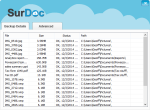SurDoc is shutting down on May 31, 2016. The company has advised users to download their files immediately to avoid any potential data loss.
SurDoc is a cloud storage service that gives users a whopping 100 GB of free space. In this review, I’ll take a look at how it performs as a cloud storage service, as a backup service, and as a file sharing service.
Pros
- 100 GB of free cloud storage
- No limit to # of computers backed up
- Affordable unlimited storage plan ($10/month)
- Sync, share, and backup features
- Superb document annotation feature
Cons
- Restores are cumbersome and unreliable
- File size limits on free account
- Free account must be renewed each year
- Temp folder fills up when backing up large files
The Bottom Line
I wouldn’t recommend SurDoc as a primary backup service, due to the problems I had restoring files. However, it works great as a cloud storage service, particularly for business users.
SurDoc Plans and Pricing
SurDoc offers a free plan, a 100 GB paid plan, and an unlimited plan. With the free plan, there’s a 10 MB file size limit for “special” files. Special files are broadly defined as “files that you can neither print nor play,” such as .exe and .zip files.
100 GB Free Plan
- Free
- 10 MB file size limit for “special” files, including .exe and .zip
- 5 GB storage limit for special files
- Must renew each year
100 GB Paid Plan
- $3 per month (or $30 per year)
- Fewer restrictions than the free plan
Unlimited Plan
- $10 per month (or $100 per year)
- Unlimited storage
- Fewer restrictions than the 100 GB paid plan
To compare the above plans in more detail, see the comparison page at SurDoc.com.
Using SurDoc
SurDoc only backs up “My Documents” by default, so you’ll need to add other folders in the settings. I thought the software was easy to use. Just select folders to backup, and they’ll be uploaded up to the cloud.
A “SurDoc Universal Sync” folder is created on the hard drive. Files in this folder will sync to all your other devices running SurDoc. Files can also be accessed from any web browser, by logging into your account on SurDoc.com.
You can backup network attached storage (NAS) devices, although they must be mapped as network drives on your computer.
When sharing documents, the other user must sign up for a SurDoc account before viewing the file. Unfortunately, as far as I could tell folders cannot be shared; files must be shared individually.
With the document annotation feature, other users can mark up files you’ve shared with them. They can draw (with the cursor) or add text to any document – right in the cloud. No additional software is required.
One of my favorite things about SurDoc are the weekly status reports. These emails give me a summary of my backups, including how many files are backed up each week, total files backed up, and how much space is left in my account. The emails can be changed to monthly, or disabled entirely.
Unreliable Restores
In my tests, SurDoc was unreliable when restoring files. I tried to download my files (about 70 GB worth) through the web interface, but the resulting zip file was only 40 GB. The zip was corrupted or incomplete, as I received the error “The Compressed (zipped) Folder is invalid” when attempting to open it. I tested this twice, to make sure, and I was unable to open the file both times. I also had this problem when downloading multiple smaller folders.
In the end, I was forced to download many files individually. This was tedious work, and I can’t imagine using SurDoc to restore any significant amount of data.
SurDoc’s Inefficient Use of Hard Drive Space
SurDoc claims it can “handle even the biggest files – photos, videos, and more.” However, I had some issues backing up large files. SurDoc’s temporary folder used 50 GB – enough to fill up my entire drive, when backing up my test files (which were up to 20GB in size). I had to delete some of my files to complete this review.
If you don’t have a lot of free space on your hard drive, you’ll want to keep this in mind.
Speed
SurDoc uploaded my files at an average of 3 megabits per second (Mbps), which is slower than most cloud storage services. It would go through long periods of not uploading, during which I assume it was compressing my files. When it finally did upload them, it was rarely faster than 5 Mbps.
Download speeds were faster at 12 Mbps, which is about 130 gigabytes per day.
Security
SurDoc touts high security as one of its primary features.
It uses TruPrivacy™, which seems to be their own brand of convergent encryption. This allows SurDoc to deduplicate data, without giving them access to the encryption keys used to protect customer data. In other words, SurDoc couldn’t access your files even if they wanted to. Neither could hackers or the government.
This type of encryption is more secure than most cloud storage services on the market. The downside is that you can lose access to your account (and your files) easier, if you forget your password.
SurDoc lets you set a security question and answer, to recover your password. If you forget both your password and your security answer, you will lose access to your account.
SurDoc’s Mobile Apps
SurDoc has mobile apps for Android and iOS, and I tried them both.
I thought the iOS app was buggy. Some JPG files opened with the error “File preview failed” or “Error while processing request.” I was able to share files via email and SMS without problems, however. I was impressed with SurDoc’s ability to download entire folders, and view the documents within those folders. However, the iOS app was unusable due to the problems opening files.
The Android app was much more reliable, as I didn’t have any issues opening files with it. I could open, rename, move, share, and view file version histories for all my cloud files. The app automatically backs up photos and videos taken with your phone. It can also backup other files such as music and downloads. Uploads can be set to run on Wi-fi only.
Support
SurDoc only offers support via email; there is no phone or live chat support. I submitted a support request and was responded to quickly, in less than 24 hours. I found their support staff to be friendly and knowledgeable.
Overall, SurDoc is a bit light on the documentation. There’s a FAQ page, but that’s about it. Luckily, I thought the software was easy to use, so there’s not much need for a manual.
Conclusion – Who should use SurDoc?
SurDoc‘s mobile apps are quirky, restoring files is a pain, and speeds are sub-par.
However, it offers unbeatable amounts of free space: 100 GB, with up to 1 TB for referring friends and completing other tasks. For storing lots of data in the cloud, it is exceptional. The Windows software is well designed and easy to use. It’s also well suited for business users, with the ability to annotate documents and above-average security.
More Screenshots
Specifications |
|
| Product Name | SurDoc |
| Version | 2.0.9 |
| Operating Systems | WindowMac |
| Storage | 100 GB |
| Monthly Price | $2.50 |
| Average Upload Speed | 3 Mbps (8 Mbps connection) |
| Average Download Speed | 12 Mbps (30 Mbps connection) |
General Features |
|
| Free Trial | |
| Free Online Storage | 100 GB |
| Mobile Apps | Android, iOS |
| Bandwidth Controls | |
| NAS Support | |
Backup Features |
|
| File Versioning | |
| Keep Deleted Files | Forever |
| Back Up to Local Drive | |
Sync and Share Features |
|
| File Sync | |
| Selective Sync | |
| Public File Sharing | |
| Collaborative Invites | |
Security |
|
| Encrypted Storage | |
| Encrypted Transfer | |
| Personal Encryption | |
| Zero-knowledge Encryption | Yes, but SurDoc uses convergent encryption |
| Two-factor Authentication | |
Support |
|
| Phone Support | |
| Email Support | |
| 24/7 Support | |
| Live Chat | |
Infrastructure |
|
| Data Center Location(s) | |