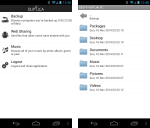Warning: Dupplica is having unknown problems with their service, and I would not recommend you sign up at this time. (June 9, 2016)
Dupplica is an inexpensive online backup service, at only $2/month per computer. It works on PC and Mac, and touts secure AES-256 encryption among its features.
Pros
- Unlimited backup; no storage limits
- Inexpensive; back up 10 PCs for only $3/month
- No file size restrictions
- Great mobile apps
Cons
- It’s a smaller, relatively unknown backup service
- No option to use a custom encryption key
The Bottom Line
Dupplica provides unlimited online backup at a great price.
Dupplica Plans and Pricing
Dupplica charges $2/month for unlimited backup space for one computer. The family plan is $3/month, which lets you back up up to 10 computers – all under the same account.
Dupplica has a sync add-on, which lets you sync files between your computers, as well as share files with other people. The cost for this is $99/year, and it includes 500 GB of sync space. There’s also an add-on to back up NAS devices, which is $179/year.
Dupplica Features
- Unlimited storage and no file size restrictions (back up full HD movies, etc.)
- 30 day free trial – no credit card required
- Back up 10 computers on the family plan
- Access files from mobile apps
- Keeps deleted files for 30 days
- EU-based data centers
Dupplica Installation & Setup
Setting up Dupplica is fairly easy. After downloading and installing the software, it asked me which folders I’d like backed up, then started backing up my files to the cloud.
By right-clicking on Dupplica’s system tray icon, I could select Manage Backups. From there I could change the folders that are backed up, the backup schedule, and file exclusions. Dupplica excludes files such as .exe, .iso, and .log by default. Backups are set to run every hour, however I changed this to “realtime” so my files are always protected.
The Settings tab lets you run an integrity check on your data (I will run a separate integrity check in the Performance section of this review). You can also change proxy settings and set bandwidth restrictions.
Dupplica Performance
Dupplica is powered by Livedrive, which is one of the largest cloud storage companies in the world. Like Livedrive, its data centers are located in the EU. Both services use similar software.
I was able to back up all my data (about 100 GB worth) using Dupplica, including files up to 20 GB in size. The software had trouble backing up some files in my AppData folder, and displayed the message “2 files left to backup.” It was odd, because I didn’t have AppData selected in my backup set. Regardless, it didn’t affect the rest of my backup – and the message went away when I restarted the software.
As far as restoring files, Dupplica lets you do so using the software or the web interface. Restoring my files using the desktop software was an easy experience. All I had to do was right click on the folder I wanted to restore, then click Restore. You can also press Ctrl+R to restore a file or folder.
I tested my restored files against the originals with a cyclic redundancy check, which they passed without any errors.
Dupplica keeps previous versions of files and deleted files for 30 days on their servers.
Speed
On average, Dupplica backed up my files at 4 megabits per second (Mbps). That’s about 40 gigabytes per day. At times, it was able to max out my upload speed at 8 Mbps. Other times, it was as slow as 1 Mbps, so it was fairly inconsistent.
The download speed was much better, around 27 Mbps on average. I was able to restore my entire 100 GB hard drive in about 8 hours.
Mobile Apps
I couldn’t find Dupplica’s mobile apps at first. It turns out they’re listed under a different name, “Open Access.” There are links to the apps in Dupplica’s quick start guide.
I tested the apps on Android and iOS and was impressed in both cases. I could download my backed up files, view photos and videos, and play slideshows. The apps even categorize music by artist, album, year, etc. Keep in mind this is not with the Sync add-on, this is just with Dupplica’s $2/month backup-only plan. Dupplica’s mobile apps provide features that are typically only seen on high-priced cloud storage services.
Dupplica encrypts all transfers between their servers and the mobile apps with SSL.
Security
Dupplica uses the same security as Livedrive, and encrypts all files using military grade AES-256. Files are also transferred over an encrypted SSL channel. There is an option to disable this in the settings, although I’m not sure why you’d want to.
Even though Dupplica encrypts files, it doesn’t offer the ability to use a personal encryption key. So you must trust Dupplica to safeguard your encryption key.
Support
Dupplica offers email support, and says all queries are answered within 24 hours. I contacted them and was responded to quickly, in less than 24 hours.
Conclusion – Who should use Dupplica?
I was impressed with Dupplica’s ease of use. It didn’t overwhelm me with features or settings, so backing up my data was a straightforward process. The price is great, at only $2/month for 1 computer, or $3/month for 10 computers.
On the downside, Dupplica is a smaller online backup service, so there’s not a lot of feedback on it. I’m not sure how well it would stand up to heavy usage (over 100 GB of data), but it performed well for what I threw at it.
Anyone who wants unlimited online backup at a fantastic price should give Dupplica a try.
More Screenshots
Update Feb. 2016: Corrected NAS and sync add-on pricing.
Specifications |
|
| Product Name | Dupplica |
| Version | 1.14.31.0 |
| Operating Systems | WindowMac |
| Storage | Unlimited |
| Monthly Price | $2 |
| Average Upload Speed | 4 Mbps (7.5 Mbps connection) |
| Average Download Speed | 27 Mbps (30 Mbps connection) |
General Features |
|
| Free Trial | |
| Free Online Storage | |
| Mobile Apps | Android, iOS |
| Bandwidth Controls | |
| NAS Support | |
Backup Features |
|
| File Versioning | |
| Keep Deleted Files | 30 Days |
| Back Up to Local Drive | |
Sync and Share Features |
|
| File Sync | |
| Selective Sync | null |
| Public File Sharing | |
| Collaborative Invites | |
Security |
|
| Encrypted Storage | |
| Encrypted Transfer | |
| Personal Encryption | |
| Zero-knowledge Encryption | |
| Two-factor Authentication | |
Support |
|
| Phone Support | |
| Email Support | |
| 24/7 Support | |
| Live Chat | |
Infrastructure |
|
| Data Center Location(s) | London, England (3 data centers) |